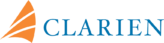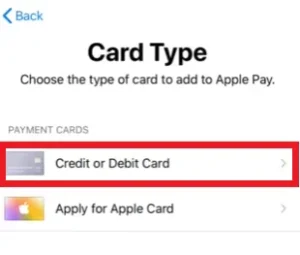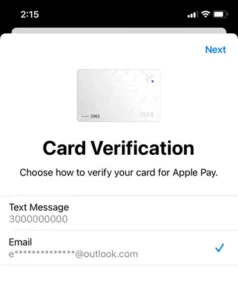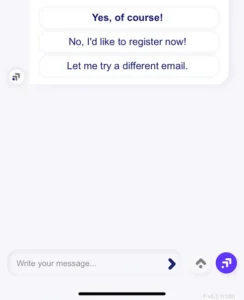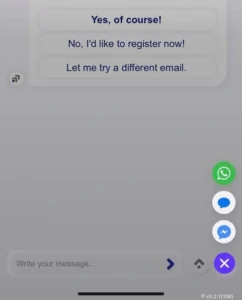My Rewards
Reedeem in store or online, globally or in Bermuda. Anywhere, anytime.
Now with Miles, start redeeming online or in store, using Apple or Google Pay contactless, today!
Shop online or in store using your Miles Digital Card at your favorite e-commerce sites, plus 61 million locations around the world. Simply use the details from your Miles digital card to check-out at your favourite store.
By adding your miles card to your Apple or Google wallet – Use your miles—not your money—when shopping at your favorite stores. Try the simplicity of contactless when checking out.
To see how easy it is to use Apple Pay at stores in Bermuda or around the world, click here.
Redeem your miles at Amazon, eBay, Netflix and 80 million merchants worldwide. It’s easy with My Rewards.
Download the Clarien My Rewards app through January 31 for a chance to win an Apple Watch Ultra!
Sign up with your email registered with Clarien
- Save your Clarien Visa Miles Digital card
- Pay with Rewards — not cash — when you shop online or in store
Terms and Conditions:
- The My Rewards Apple Watch Ultra Offer (“Offer”) is available, subject to conditions, to Clarien clients who enroll with the Clarien My Rewards app during the promotion period starting on December 15, 2022 and ending on January 31, 2023.
- Eligibility for the Offer requires download and enrolment of the My Rewards app during the promotion period.
- The client must be in good credit standing with Clarien Bank during the promotion period and at the time of selecting the winner to be eligible for the Offer.
- This is a limited time Offer. Clarien Bank reserves the right to end the Offer’s availability at any time at its sole discretion.
- The winner will be selected by random draw on Friday, February 10, 2023 at 12 noon.
- Prize consists of one (1) Apple Watch Ultra.
- Clarien Bank directors, officers and employees, and their immediate family members, are not eligible to win this Offer.
- This Offer is subject to Clarien Bank’s General Banking Terms and Conditions and the terms of Clarien Bank’s Cardholder Agreements (each an “Applicable Agreement”), both of which may be found at clarienbank.com.
Details of how to register your my rewards app, and set up your Apple or Google Pay are below.
Please note, you will only be able to register on the Visa rewards app after you have had your first full billing cycle. This is approximately one month after you signed up for Visa rewards, but don’t worry, you will still be earning points as soon as you start spending.
Not registered yet?
Five easy steps for you to start using the power of My Rewards:
- Download the My Rewards by Visa Loyalty app
- Sign up with the email address you used to register with Clarien Bank
- Confirm your name
- Create and confirm your password
- Accept terms and conditions. You’re all set.
Add Miles Card to Your Apple Pay wallet
- Go to Settings, General, Language & Region, then change Region to United States (View steps to change your Region)
- 2. Log in on your app, tap on My Wallet
- Tap on the
to reveal the card number
- Tap and hold the card number to copy it to your phones clipboard (or make a note of the card number expiry and cvv – be sure to destroy this note after you finish the set up process)
- Open the “Wallet” App on your iPhone.
- Tap the plus icon in the top right hand corner of the screen.
- Tap Credit Or Debit Card & Continue.
- Click Enter Card Details Manually
- Enter the card number you noted down or copied in step 4 and click next
- Enter the expiry date and 3 digit cvv you noted down in step 4
- Agree to the Terms and Conditions
- On the card verification page be sure to select email (SMS will not work)
- Click “Enter Code” and enter the code you received in the email
- Return to Settings, General, Language & Region, then change Region back to Bermuda
- Destroy any notes you made of the card details in the process
- Your card is ready!
Add Miles Card to Your Google Pay wallet
- Log in on your app, tap My Wallet
- Select and copy your card number
- Open your Google Pay app
- Paste or manually enter your card number and details
- Select verification method
- Enter your verification code and submit
- Your card is ready!
For additional assistance, please contact the dedicated MyRewards help team. To chat with the team, open your My Rewards app, click the button in the bottom right corner and select WhatsApp or Facebook Messenger as shown below.
We’re here to help! If you have any questions, please call the Clarien Service Centre on 441.296.6969 or email ServiceCenter@clarienbank.com.
Make Contactless Payments
| Apple Device Users | . | Android Device Users |
| Double click the “side button” on the right hand side of your phone, complete Face ID (or enter your passcode if you are wearing a mask) and then hold your phone near the reader. | . | As long as NFC is on, contactless payments is on and Google Pay is the preferred payment wallet, just unlock your device, and then hold your phone near the reader. |
.
Login
Account Types
Clarien Smart Solutions
- Digital Account Opening
- Digital Account Maintenance
- Clarien iBank
- Clarien iTrade+
- Clarien iInvest
- Clarien iBank
- Clarien MasterCard® Debit Card
- Clarien VISA® Credit Card
- My Rewards App
- Clarien Wealth Management Lending Solutions
- Clarien Pre-Approved Offers
- Trust and Family Office
- Corporate Services
- Global Voyager Funds Ltd.
- International Equity Fund
- GVF North American Founders Fund
- GVF Insurance Linked Securities (ILS) Fund
- Liquidators