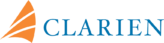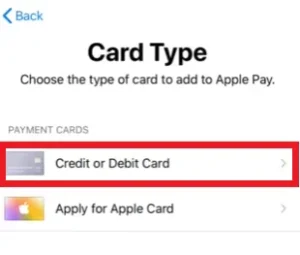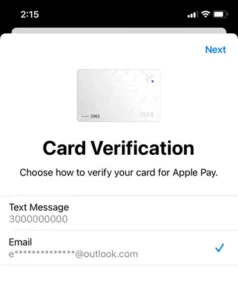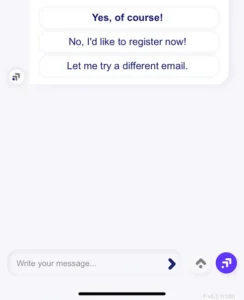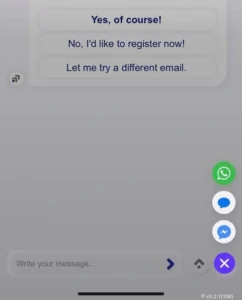My Rewards
Live the Rewards Lifestyle
Ready to embark on a rewarding journey? Download the My Rewards Mobile App: it’s your
passport to exclusive benefits.
Once you’ve secured your Clarien VISA Card, elevate your rewards experience by downloading the
My Rewards mobile app. Accessible anytime, anywhere, the app is your gateway to tracking your
points, exploring exciting redemption options, and staying updated on exclusive offers.
With every purchase you make using your Clarien VISA Card, you earn My Rewards points.
Whether it’s everyday essentials, online shopping, or dining out, your points accumulate with each
swipe. Watch your rewards grow, and get closer to redeeming them for a world of possibilities.
With Clarien My Rewards, your points become currency. Instead of reaching for cash or credit, use
your accumulated points to pay for everyday purchases, from groceries to streaming services and
even travel. Choose convenience, embrace a cashless lifestyle, and let your rewards do the
spending.
As a Clarien Personal Banking client, we want to enhance your everyday experiences. Start earning
My Rewards points by applying for your Clarien VISA Card today and download the My Rewards
mobile app. Enjoy the freedom of redeeming points for the things you love.
Reedeem in store or online, globally or in Bermuda. Anywhere, anytime.
Now with Miles, start redeeming online or in store, using Apple or Google Pay contactless, today!
Shop online or in store using your Miles Digital Card at your favorite e-commerce sites, plus 61 million locations around the world. Simply use the details from your Miles digital card to check-out at your favourite store.
By adding your miles card to your Apple or Google wallet – Use your miles—not your money—when shopping at your favorite stores. Try the simplicity of contactless when checking out.
To see how easy it is to use Apple Pay at stores in Bermuda or around the world, click here.
Redeem your miles at Amazon, eBay, Netflix and 80 million merchants worldwide. It’s easy with My Rewards.
Details of how to register your my rewards app, and set up your Apple or Google Pay are below.
Please note, you will only be able to register on the Visa rewards app after you have had your first full billing cycle. This is approximately one month after you signed up for Visa rewards, but don’t worry, you will still be earning points as soon as you start spending.
Not registered yet?
Five easy steps for you to start using the power of My Rewards:
- Download the My Rewards by Visa Loyalty app
- Sign up with the email address you used to register with Clarien Bank
- Confirm your name
- Create and confirm your password
- Accept terms and conditions. You’re all set.
Add Miles Card to Your Apple Pay wallet
- Go to Settings, General, Language & Region, then change Region to United States (View steps to change your Region)
- 2. Log in on your app, tap on My Wallet
- Tap on the
to reveal the card number
- Tap and hold the card number to copy it to your phones clipboard (or make a note of the card number expiry and cvv – be sure to destroy this note after you finish the set up process)
- Open the “Wallet” App on your iPhone.
- Tap the plus icon in the top right hand corner of the screen.
- Tap Credit Or Debit Card & Continue.
- Click Enter Card Details Manually
- Enter the card number you noted down or copied in step 4 and click next
- Enter the expiry date and 3 digit cvv you noted down in step 4
- Agree to the Terms and Conditions
- On the card verification page be sure to select email (SMS will not work)
- Click “Enter Code” and enter the code you received in the email
- Return to Settings, General, Language & Region, then change Region back to Bermuda
- Destroy any notes you made of the card details in the process
- Your card is ready!
Add Miles Card to Your Google Pay wallet
- Log in on your app, tap My Wallet
- Select and copy your card number
- Open your Google Pay app
- Paste or manually enter your card number and details
- Select verification method
- Enter your verification code and submit
- Your card is ready!
For additional assistance, please contact the dedicated MyRewards help team. To chat with the team, open your My Rewards app, click the button in the bottom right corner and select WhatsApp or Facebook Messenger as shown below.
We’re here to help! If you have any questions, please call the Clarien Service Centre on 441.296.6969 or email ServiceCenter@clarienbank.com.
Make Contactless Payments
| Apple Device Users | . | Android Device Users |
| Double click the “side button” on the right hand side of your phone, complete Face ID (or enter your passcode if you are wearing a mask) and then hold your phone near the reader. | . | As long as NFC is on, contactless payments is on and Google Pay is the preferred payment wallet, just unlock your device, and then hold your phone near the reader. |
.