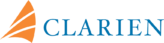Clarien is here to help you live your life your way
That’s why we’ve partnered with Mastercard and Google Wallet so our customers can leave their wallets at home and make fast and secure payments using their Android smartphones.
There’s no spending cap when you tap and go with Google Pay using your Clarien Mastercard Debit in Google Wallet – so you won’t be embarrassed at the till or need to carry your wallet as back up.
You can use Clarien Mastercard Debit in Google Wallet to make in store contactless payments with Google Pay as well as online purchases.
Tap and go with Clarien Mastercard Debit in Google Wallet today
- Go to Google Play Store, search Google Wallet and install.
- Tap “Add to Wallet” (+ button).
- Select payment card then debit or credit card.
- Add your card.
- Scan your card with your phone’s camera or enter your card details manually.
- Agree to the terms and conditions. You’ll need to scroll all the way down until the button changes from More to Accept.
- Choose your preferred verification method.
- Important: Do NOT select the Text or SMS options – they do not work in Bermuda.
- Tap More options and select Email option.
- We’ll email you a verification code.
- Enter your code into the Wallet app.
- Once verified, your card will be added and ready to use.
- Make sure NFC (Near Field Communication) is turned on in your phone’s settings before you tap to pay.
Need Additional Support?
- For card assistance (Primax), please call: 298-CARD
- To report fraud: Call 294-5190
Account Types
Clarien Smart Solutions
Your Trusted Advisors
Talk to a Clarien Representative today and learn more about how we can help you get started.