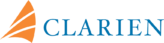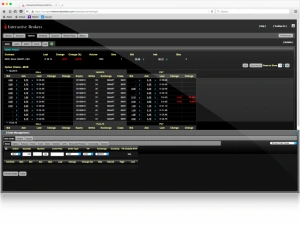Clarien iTrade
Real-time trading at your fingertips.
Clarien iTrade is a self-directed online brokerage service that lets you build the right portfolio for your investment goals. Whether you are a seasoned investor or an enthusiastic beginner, Clarien iTrade allows you the personal freedom you need to conduct efficient, cost-effective real-time trading.
Powered by the award-winning Interactive Brokers platform, Clarien iTrade lets you choose from a wide selection of investments, including equities, options, mutual funds and fixed income securities. Additional benefits include:
- Innovative trading technology to manage risk
- Comprehensive, customisable reporting
- On-demand learning to sharpen investing skills
- Broker-assisted trading
iTrade provides mobile solutions that allow you to trade from your account on the go from just about any mobile device
- Protect your account with our Secure Login System, which lets you log in to your account using a physical device or our IB Key digital security application (iOS only).
- View real-time streaming quotes and charts.
- Trade stocks, options, futures, futures options and forex worldwide.
- View delayed market data for non-subscribed tickers.
- Route orders using IB’s SmartRouting™ technology, which searches for the best price and dynamically routes and re-routes all or part of your order to achieve optimal execution.
- Access basic company fundamentals data and view the same independent analyst reports that you see in your desktop application (not available on Android tablet).
- Quickly access trade reports, portfolio and account information.
- Set price alerts with email notification.
- Take a call and reconnect to IB TWS without having to log back in.
Download the Trader Workstation app for your device
Our market maker-designed iTrade Trader Workstation (TWS) lets traders, investors and institutions trade stocks, options, futures, forex, bonds and funds on over 100 markets worldwide from a single account.
- Get direct access to TWS trading, order, live quoting, technical research and analysis tools all in a single window.
- Use the Portfolio window for at-a-glance account summary and position detail, the Order Entry window to formulate and transmit orders instantly, and the Order Monitor to track and modify live orders and review filled and cancelled orders.
- Create attached orders directly within the Orders panel, including bracket, stop limit, profit taker, One Cancels Other, beta, FX order and pair hedging orders.
- Add multiple Watchlists to view groups of contracts and create customized Market Scanners.
- Add gradients, lines and bars to Market Scanners for easy-to-spot trends and patterns.
- View interactive, customizable charts that support studies and trendlines.
- View real-time streaming general news that you can filter by subject, as well as real-time streaming news for a selected underlying.
- Enhance Mosaic with premium newswire and analyst research subscriptions from such tier-one providers as Reuters, Dow Jones, Morningstar and Zacks.
- Customize the workspace to suit your own trading needs by snapping your favorite trading tools together.
- Link windows and symbol action by color using the grouping blocks, and watch the symbol automatically change in every linked window when you change the symbol in one window.
Download iTrade Trader Workstation for Windows
Download iTrade Trader Workstation for Mac OSX
iTrade WebTrader, our HTML-based trading platform, is the perfect solution if you prefer an uncluttered trading interface that’s easy to learn but still want to use advanced trading features and tools.
- The tabbed interface and modular design makes it easy to find the features you want to use. Tabs and panels are clearly labeled to break down trading tasks into simple actions.
- Ideal for users who work behind a firewall, WebTrader runs through the Internet, so you can log in and trade from any Internet-ready PC with no downloads required.
- Create orders with a single click on the Bid or Ask price, and create more advanced orders in the Order Management Panel.
- Quickly create spread orders based on predefined strategies or create your own custom strategies.
- View open orders and executions, and create new orders from open, executed and canceled trades.
- View a summary of your account status, margin requirements, equity, net liquidation and P&L, and your positions, all with a single click.
Reporting
- Run and customize activity statements to view detailed information about your account activity, including positions, cash balances, transactions, and more.
- Run trade confirmation reports to view all executions.
- Generate margin reports to see the margin requirements for single and combination positions.
- Create and run Flex Queries, highly customizable report templates for activity statements and trade confirmations that allow you to specify exactly which fields you want to view and the order in which they should appear.
- View a number of supplemental reports, including Value at Risk and Stress Test Summary reports.
- Use PortfolioAnalyst to evaluate the performance of your portfolio based on a set of measurement criteria, and compare your results against industry benchmarks.
Transaction Cost Analysis Tracking execution performance and optimizing execution strategies have never been easier with Transaction Cost Analysis reporting:
- Comprehensive metric lineup: All industry standard metrics in one place, including:
- Arrival Price
- Price Improvement
- Midpoint Performance
- Interval VWAP
- Immediate feedback: Generate reports on-the-fly for any date range – even today. Executions hit the reports in only 10 minutes.
- Flexibility: Segment trade activity across a host of different dimensions, and then interactively drill segments down to view individual trades. Segmentation includes:
- by exchange
- by size
- by security (or underlying, for options)
- by expiration date (for options), and more.
Funding
- Set up deposits, withdrawals and position transfers for your account.
- Check the status of your transactions.
- Save and reuse financial institution information for future transactions.
- Authenticate pending withdrawal, wire or instruction requests.
Trading
- Use QuickTrade to submit orders from within Account Management without having to open a trading platform.
- Launch Trader Workstation and WebTrader with a click of a button.
Account Types
Clarien Smart Solutions
- Digital Account Opening
- Digital Account Maintenance
- Clarien iBank
- Clarien iTrade
- Clarien iInvest
- Clarien iBank
- Clarien MasterCard® Debit Card
- Clarien VISA® Credit Card
- My Rewards App
- Clarien Wealth Management Lending Solutions
- Trust and Family Office
- Corporate Services Limited
- Global Voyager Funds Ltd.
- GVF North American Founders Fund
- GVF Insurance Linked Securities (ILS) Fund