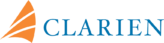Protect Against Financial Fraud and Scams
To ensure you and your money are safe, Clarien has put together a few tips and simple steps to help you protect against fraudsters who are targeting Bermuda. These fraudsters are using increasingly sophisticated scams that aim to trick you into giving up your personal information to them.
Safety TiPs and Reminders
- Listen closely for callers who pretend to be from a company you trust, including calls from WhatsApp. The caller may be a real person, or it may even sound like a robo call or computer.
- End the call if the caller asks for your personal data like passwords and security codes, or tells you to transfer money. Do not provide any information and end the call immediately.
- Call the company back using their publicly listed phone number. If the caller tries to convince you that you cannot call back and that you must take immediate action, hang up. It is a scam.
- Verify Clarien calls. If the scammer claims they are calling from Clarien, give us a call immediately. We will never ask for your information on a phone call.
- Do not call suspicious numbers. If you are asked to call a number that does not appear to be legitimate, do not make the call.
- Review your card statements. Check for unauthorized charges and quickly dispute them.
- Monitor account activity using the Clarien Alerts & Controls app , Clarien iBank and/or iBank Mobile.
- Report lost or stolen cards immediately.
- Update your devices. Make sure your devices are updated frequently as these updates often contain critical security software and fixes that can help protect you online.
- Limit large sums of cash.Even though financial crime has largely migrated from physical to cyber, please be careful not to carry around large sums of cash when shopping. Although Clarien can help manage fraud recovery on your credit or debit card, we are unable to recover cash that is stolen.
Remember, Clarien and other companies will never call or email you to ask for financial information like your credit card number or PIN.
Creating a strong password is a critical step to protecting yourself online. Using long, complex passwords is one of the easiest ways to defend against cybercrime.
- Use a long passphrase. Consider using the longest password or passphrase permissible. For example, you can use a passphrase such as a news headline or even the title of the last book you read. Then add in some punctuation and capitalization.
- Don’t make passwords easy to guess. Do not include personal information in your password such as your name or pets’ names. This information is often easy to find on social media, making it easier for fraudsters to hack your accounts. Use complex passwords, which should include:
- aminimum of 8 characters
- capital and lowercase letters
- numeric and special characters
- Avoid using common words. Substitute letters with numbers and punctuation marks or symbols. For example, @ can replace the letter “A” and an exclamation point (!) can replace the letters “I” or “L.”
- Get creative. Use phonetic replacements, such as “PH” instead of “F”. Or make deliberate, but obvious misspellings, such as “enjin” instead of “engine.”
- Keep your passwords private. Don’t tell anyone your passwords and watch for fraudsters trying to trick you into revealing your passwords through email or calls. Every time you share or reuse a password, it chips away at your security by opening more ways with which it could be misused or stolen.
- Unique account, unique password. Having different passwords for various accounts helps prevent cyber criminals from gaining access to these accounts and protect you in the event of a breach. It’s important to mix things up— find easy-to remember ways to customize your standard password for different sites.
- Double your login protection. Use multi-factor authentication (MFA) to ensure that the only person who has access to your account is you. Use it for email, banking, social media, and any other service that requires logging in. Enable MFA by using a trusted mobile device, such as your smartphone, an authenticator app, or a secure token
- Use a password manager to remember passwords. The most secure way to store all your unique passwords is by using a password manager. With just one password, a computer can create and save passwords for every account that you have – protecting your online information, including credit card numbers and their three-digit codes, answers to security questions, and more.
- Be suspicious of unsolicited emails, which may be phishing scams asking you to click on links or open attachments.
- A link is a digital reference to data that the user can follow or be guided to by clicking or tapping. It may be blue and underlined, or a different color.
- An attachment is a file sent with an e-mail message. It may be a document, a photo, a movie clip or even sound.
- Phishing email scams are a type of spam cybercriminals send to many people, hoping to “hook” victims into giving up sensitive information like logins or credit card information.
- Do not respond to or click on any links within suspicious emails. You may be downloading malware onto your computer.
- Suspicious emails or correspondence that claim to be from Clarien should be emailed to phishing@clarienbank.com.
- Keep your information private. Clarien and other reputable companies will not ask for your financial information or personal information like passwords over email or text.
Social engineering is the tactic of manipulating, influencing, or deceiving a victim in order to gain control over a computer system, or to steal personal and financial information. It uses psychological manipulation to trick users into making security mistakes or giving away sensitive information.
- Remain vigilant at all times. Social engineering criminals may try to email, call or even text you – anything to get your attention. They may ask for immediate assistance, ask you to verify information, request a donation or respond to a question you never asked.
- Protect Yourself. Delete suspicious requests for sensitive information.
- Lock your computer when leaving it unattended so that no one can access your information.
- Use spam filters and antivirus software.
- Connect to known and trusted WiFi networks only.
- Use strong passwords. Complex passwords are safest.
- Before making an online purchase, make sure the website uses secure technology.
Security Videos
Security Tips
Support and Resources
Spam is any kind of unwanted, unsolicited digital communication that gets sent out in bulk. Often spam is sent via email, but it can also be distributed via text messages, phone calls, or social media. Using your email spam filter can help reduce the threat of spam messages:
Delete Spam
| |
| Outlook and Hotmail |
Delete Spam You can tell Outlook to delete all suspected junk messages instead of moving them to the Junk E-mail folder. This takes away your ability to review messages for possible false positives, so consider the risks of using this option.
|
| Yahoo! |
|
Tips to avoid spam in the future
- Don’t reply to unknown senders.
- Be careful who you give your email address to.
- Never reply to email subscriptions asking to be removed.
- Don’t sign up with sites that claim to remove your email from spam lists. While some are legitimate, many are address collectors used by spammers.
An antivirus product is a program designed to detect and remove viruses and other kinds of malicious software from your computer or laptop.
Malicious software – known as malware – is code that can harm your computers and laptops, and the data on them. Your devices can become infected by inadvertently downloading malware that’s in an attachment linked to a dubious email, or hidden on a USB drive, or even by simply visiting a dodgy website.
Once it’s on your computer or laptop, malware can steal your data, encrypt it so you can’t access it, or even erase it completely. For this reason it’s important that you always use antivirus software, and keep it up to date to protect your data and devices.
- Need antivirus software? Here’s a list of the best antivirus software for 2024: https://www.pcmag.com/picks/the-best-antivirus-protection
- Your OTP (One-time Password)is the number generated by your token to access your Clarien iBank account. Your OTP should never be shared.
- Use your Clarien Soft Token for easy iBank access: For a secure, convenient way to authenticate transactions, download the Clarien Soft Token today from the Google Play or App Stores.
- Soft Token Prompts: Only answer “Yes” to a soft token prompt if you are certain that you initiated an action. Clarien’s Client Service Centre will not initiate an action requiring a soft token prompt on your behalf. Immediately hang-up if someone claiming to be from Clarien asks you to do this and call the Client Service Centre directly on 441-296-6969 to report the incident.
Always remember your ABCs
- Don’t Assume: If someone sends you a text or WhatsApp message, don’t assume he or she is someone you know.
- Don’t Believe: Clarien will never call you to ask for any codes or online banking details, and we’ll never ask you to send your money to another account—but fraudsters might.
- Always Confirm: If you’ve been contacted out of the blue, the person might not be who they say they are.