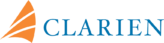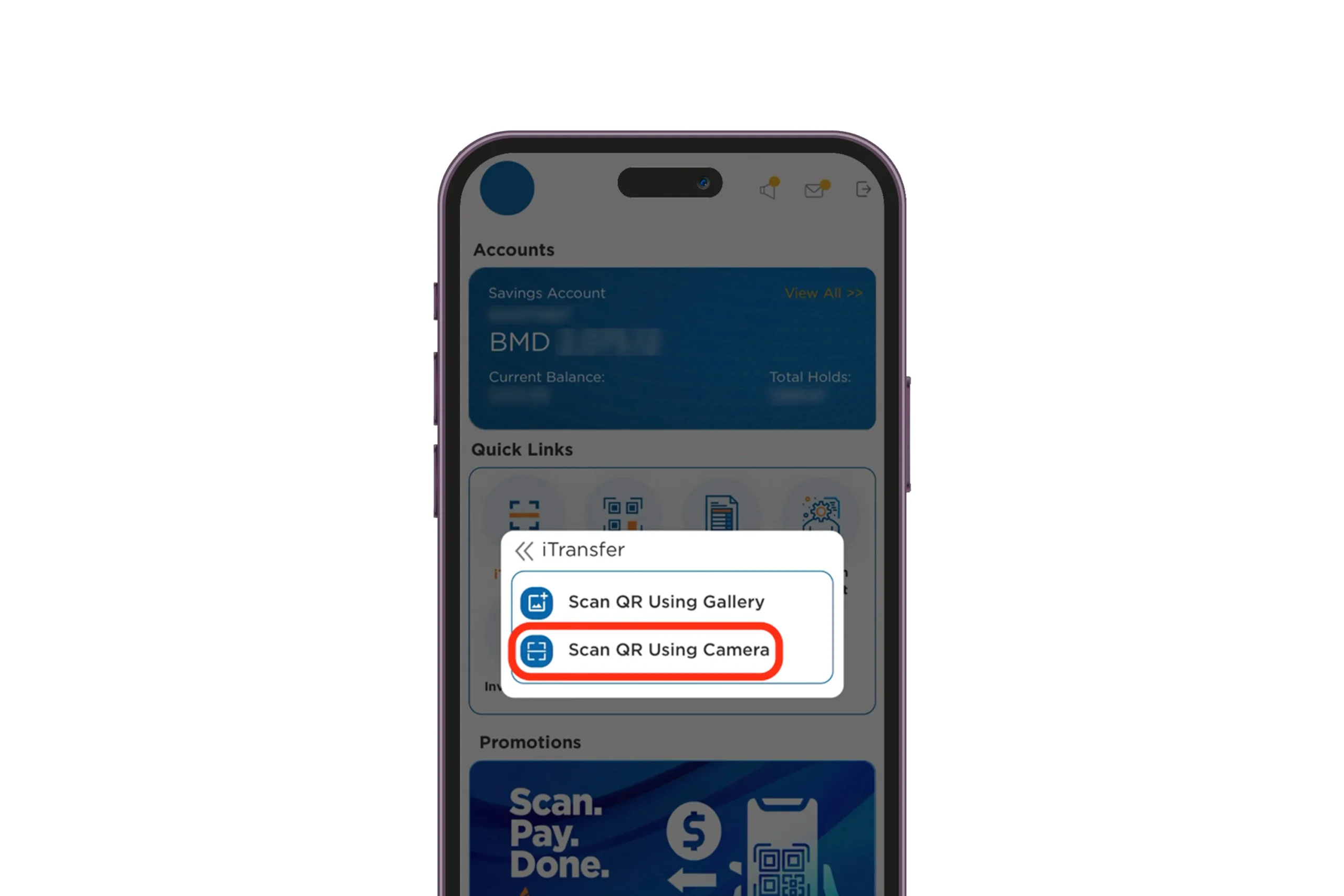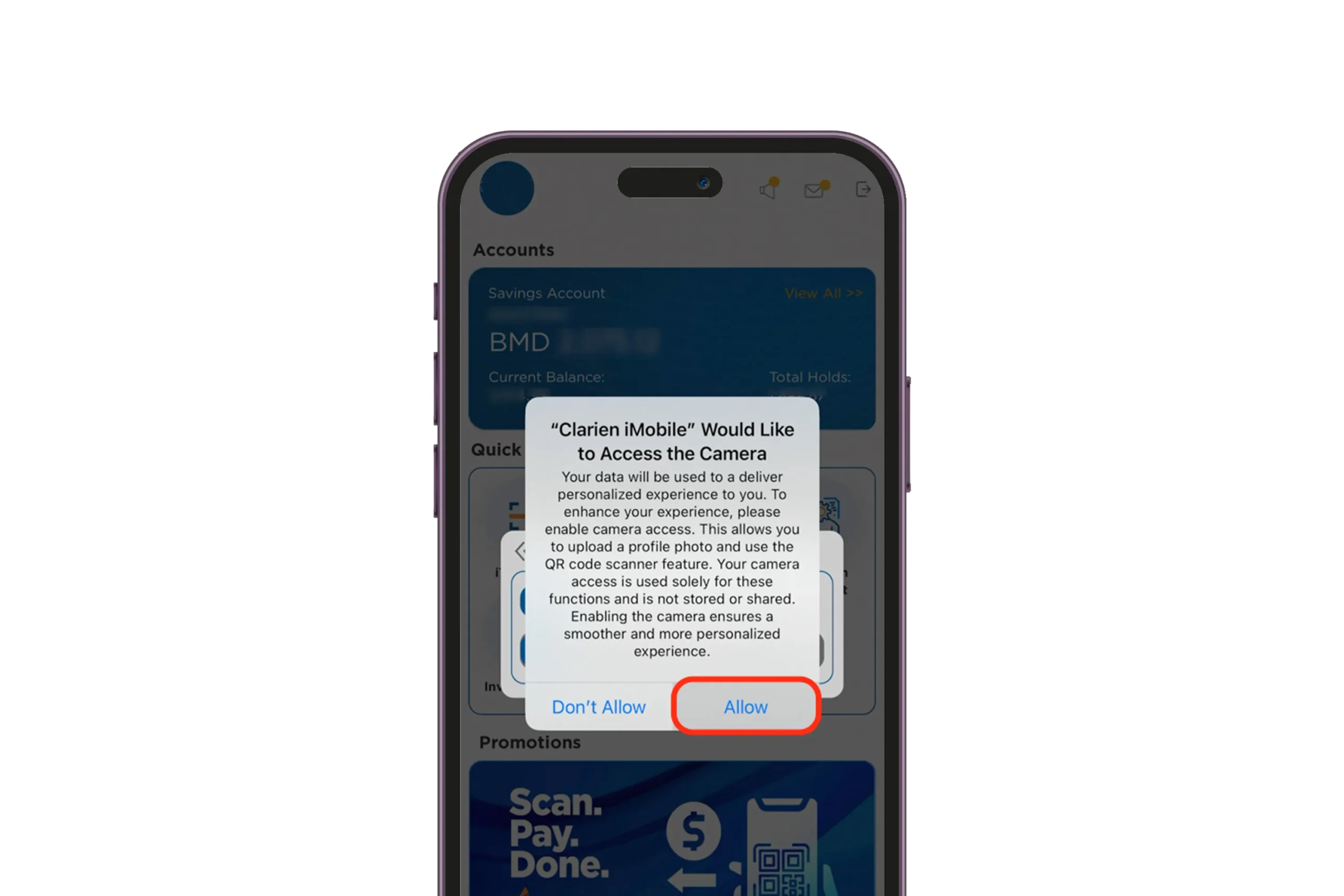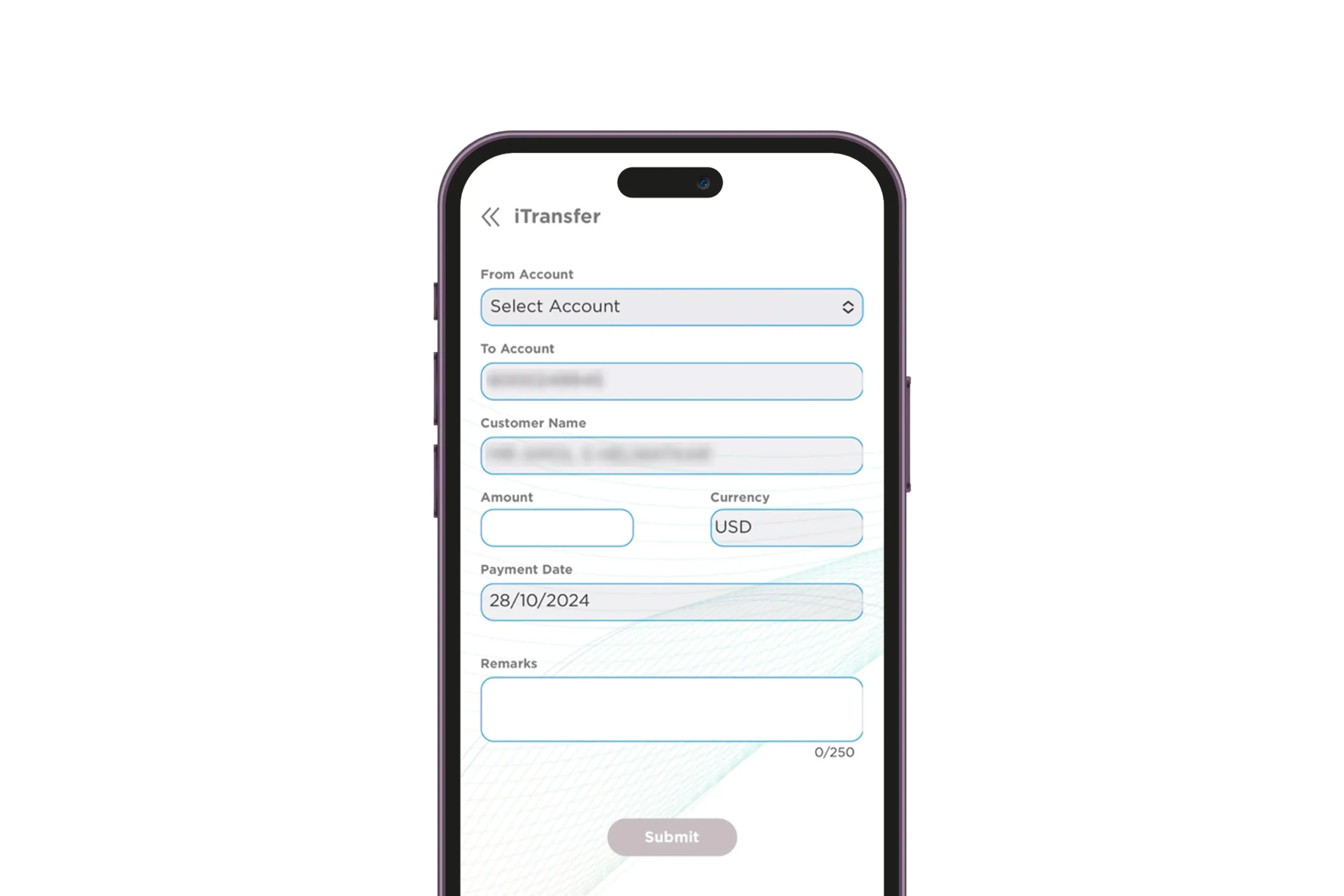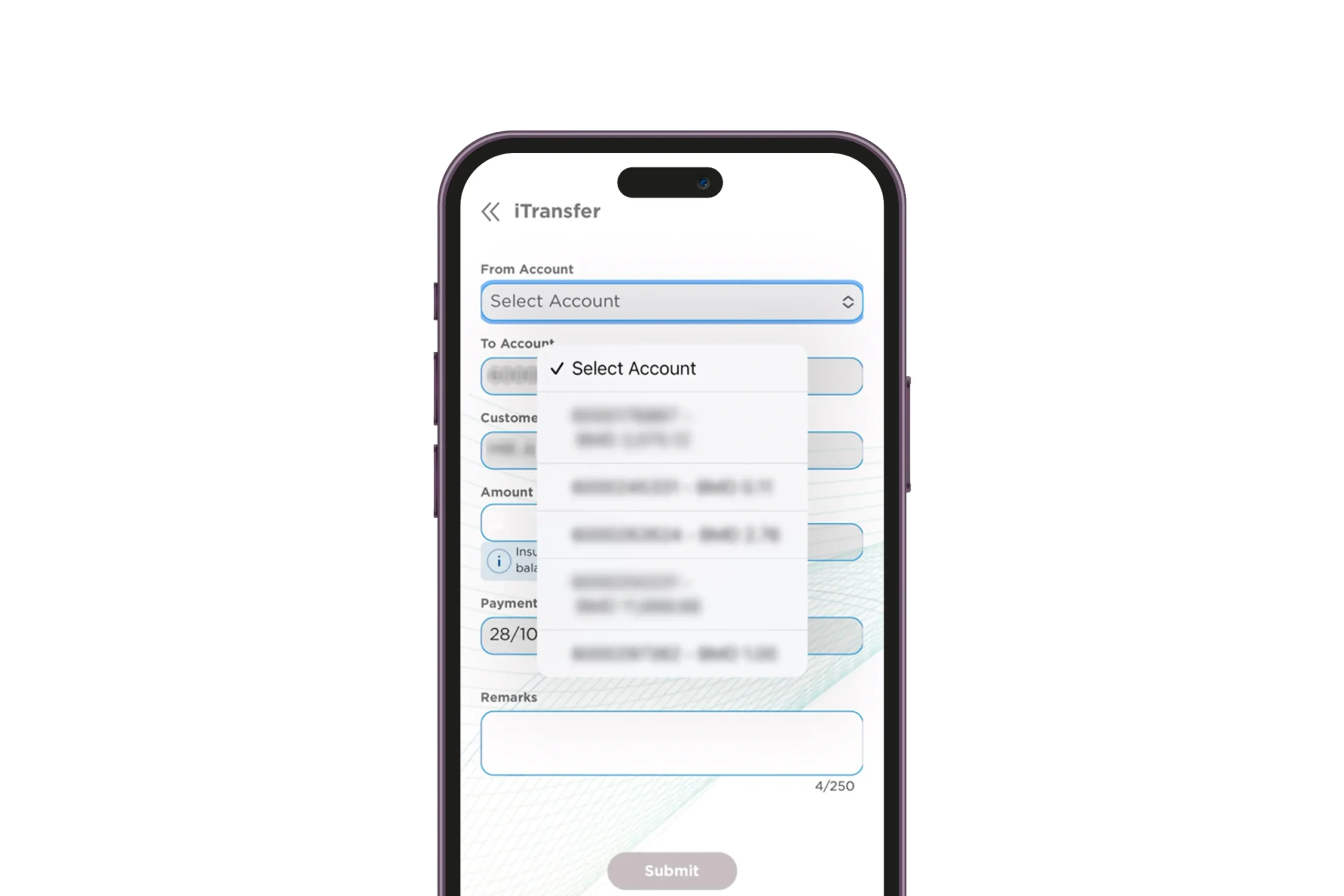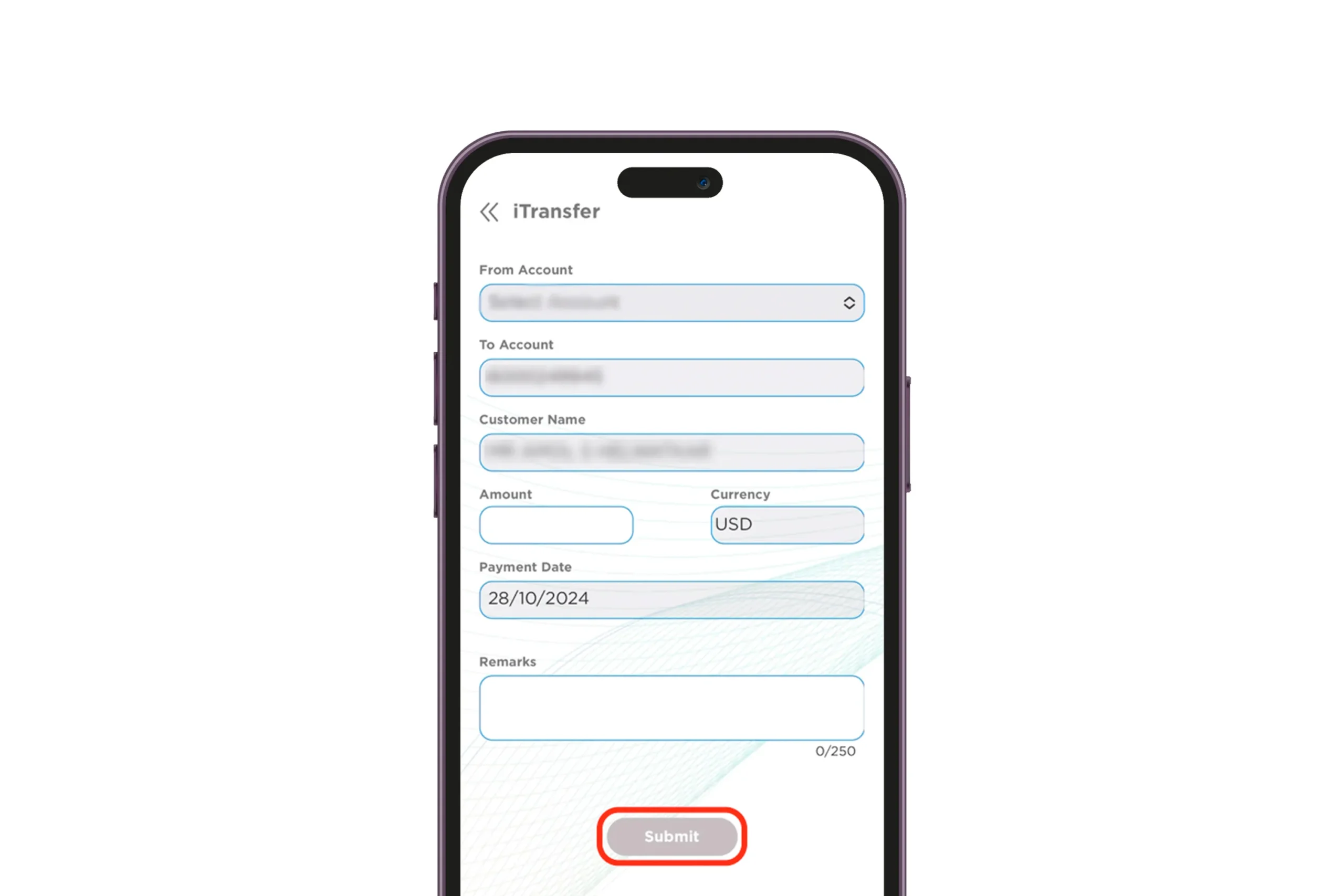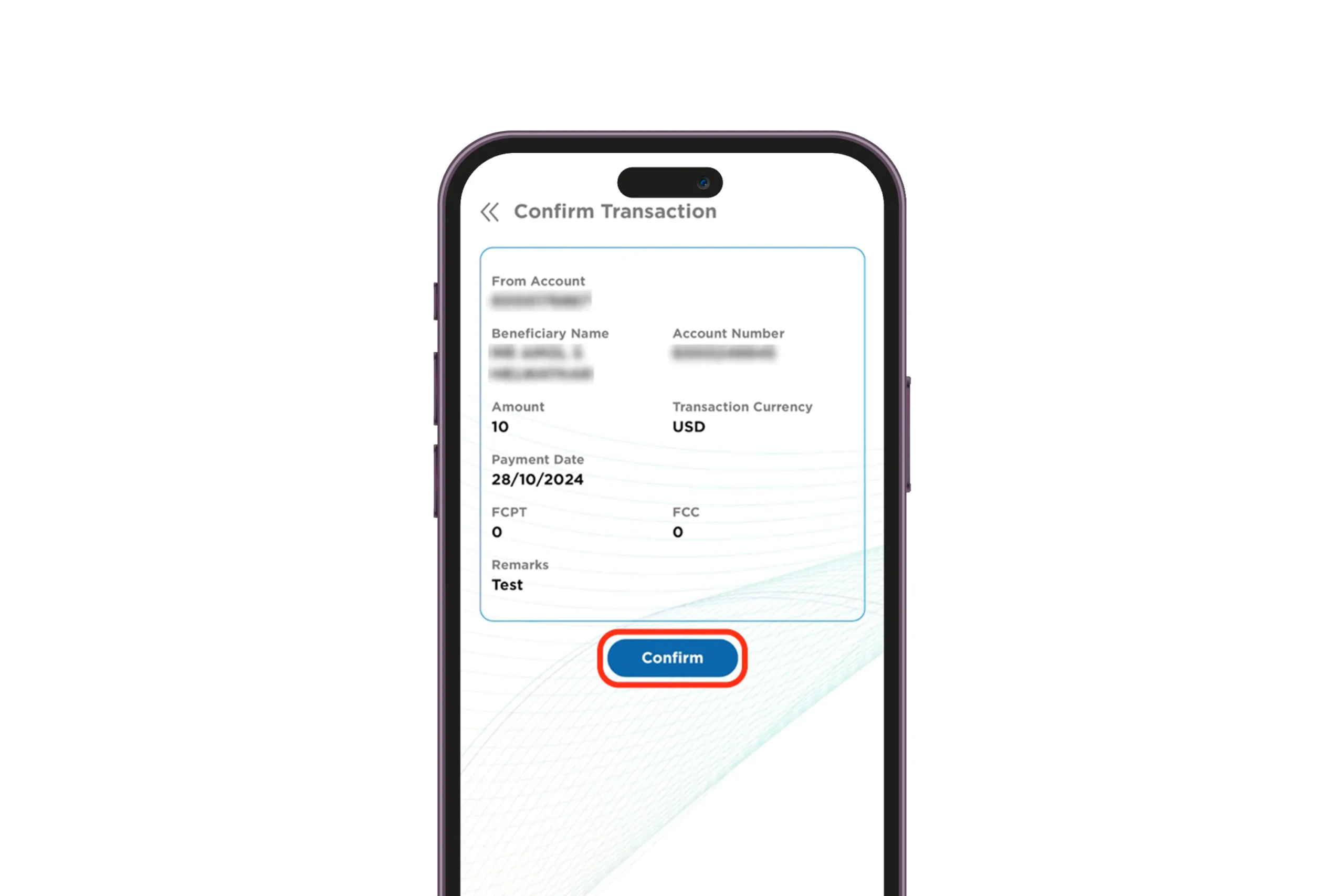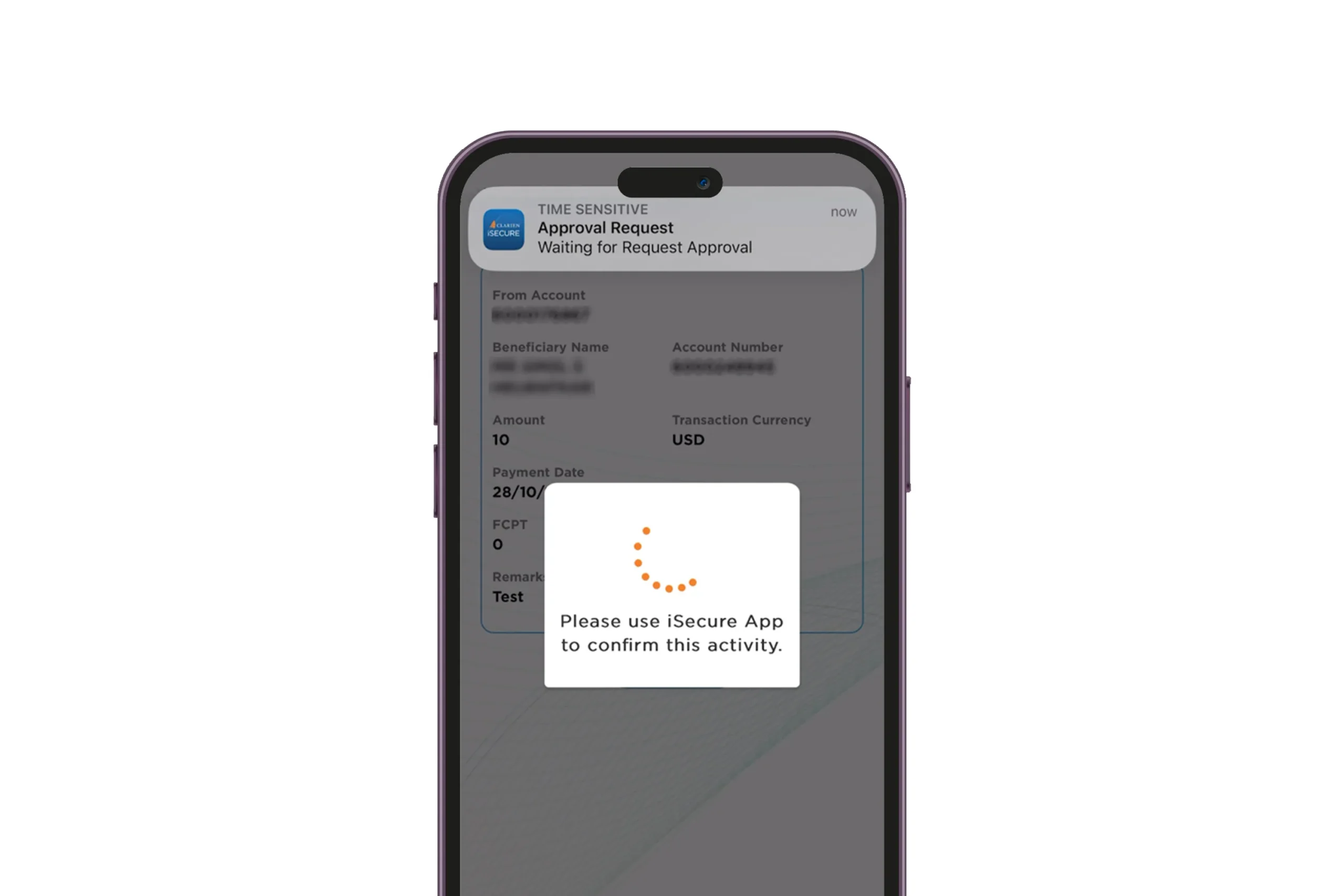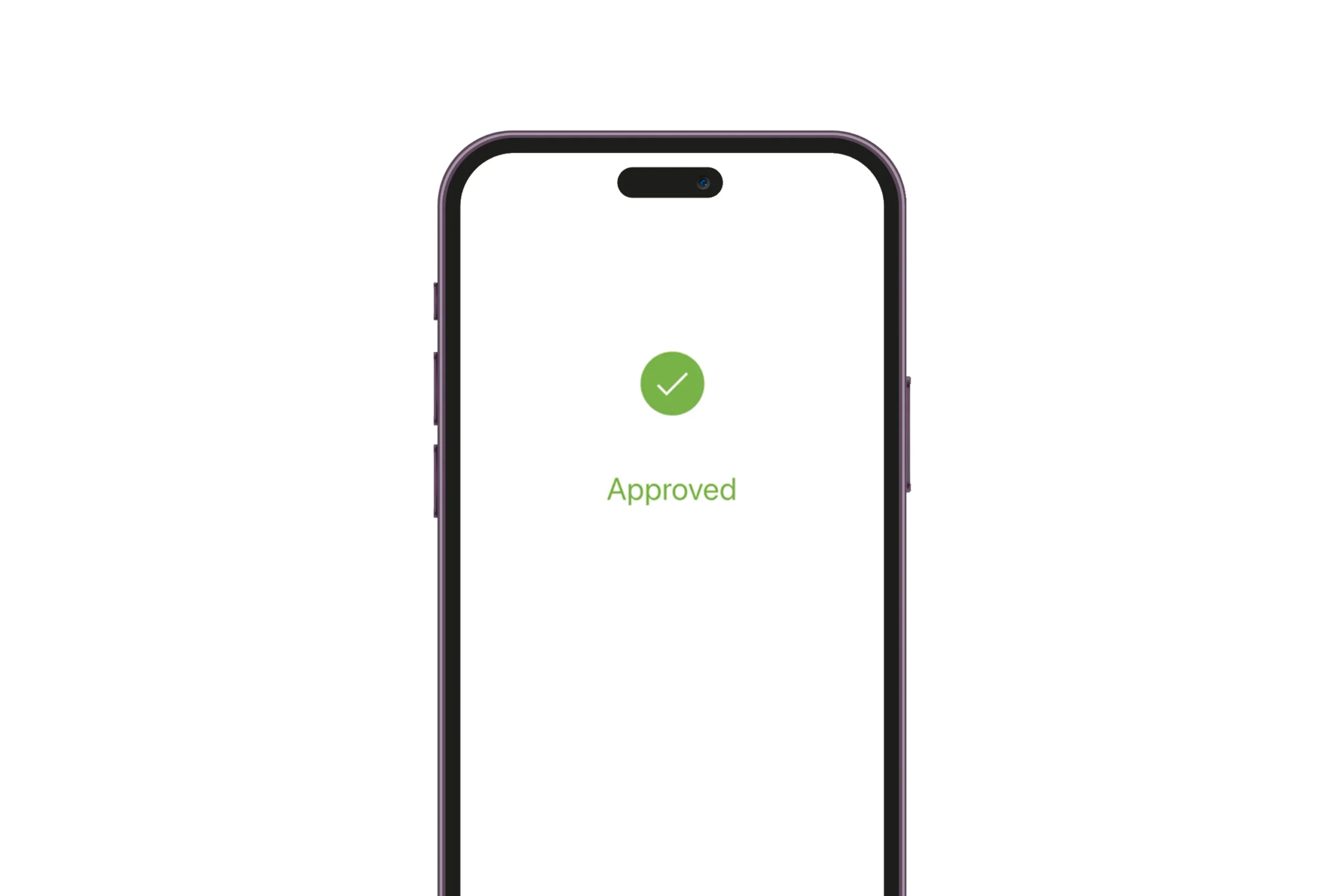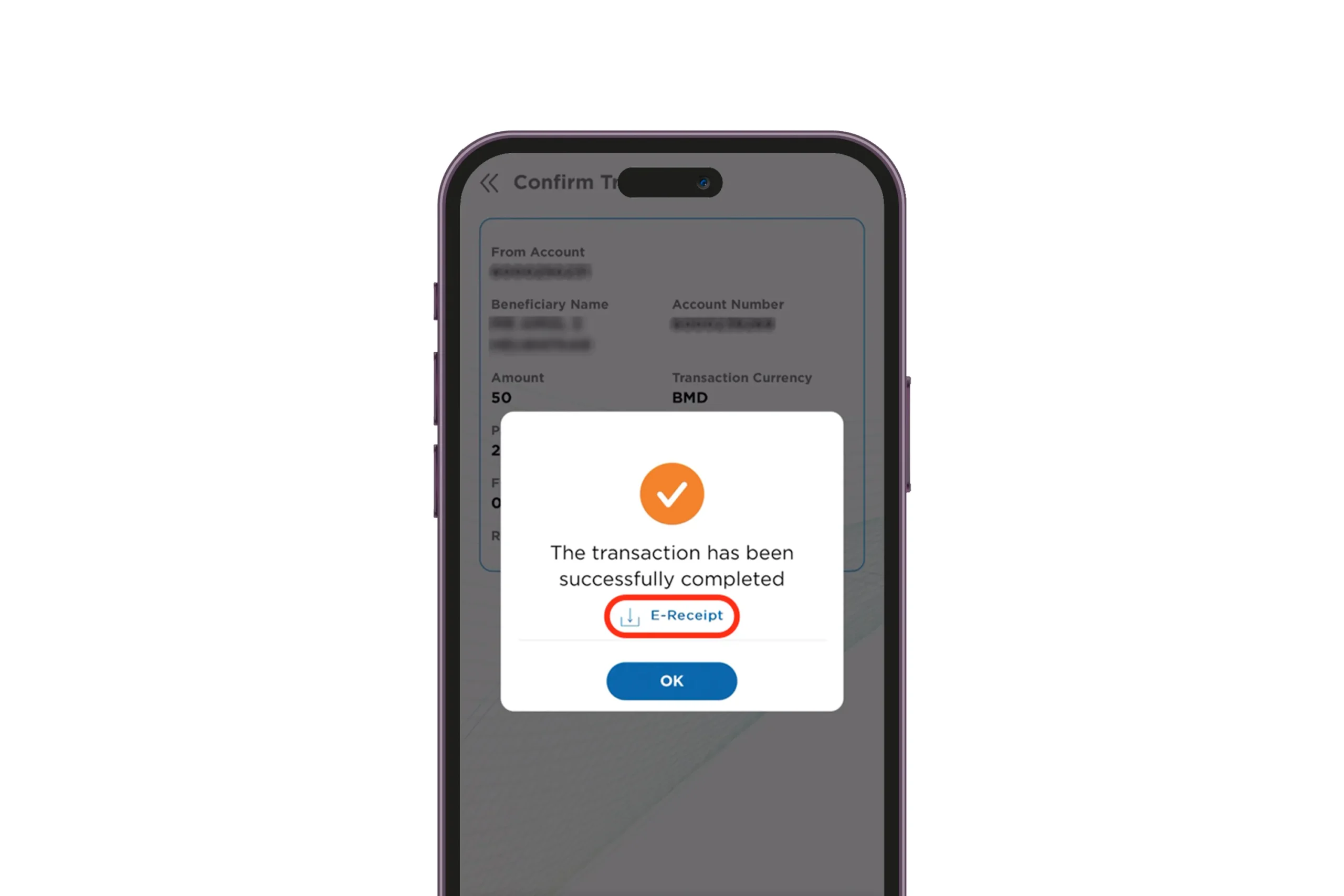Introducing iTransfer—fast and easy peer-to-peer payments
Scan. Pay. Done.
Clarien has launched a new, exclusive feature—iTransfer.
With iTransfer, Clarien clients can now send and receive payments between other Clarien account holders using QR codes.
- Transfer funds using just your mobile device—no cash, no cards, no ATMs, no fees.
- Send money to family. Pay friends for dinner or drinks. Anything you need that fits your life.
- Make payments in real-time, protected by Clarien iMobile’s authentication and security features.
Here’s how it works:
Step 1
On the iMobile Dashboard, select iTransfer in the Quick Links section.
Step 2
Two options will appear. Select Scan QR Using Gallery if you wish to use a QR code saved in your device’s photo gallery.
If you choose to scan the recipient’s QR code, select Scan QR Using Camera.
Step 3
Enable iMobile to access your camera. Select Allow to be able to scan the recipient’s QR code.
Step 4
iMobile will open the camera on your device. Hold your device in front of the QR code. Once detected, it will scan automatically.
Step 5
The recipient’s account name and number should appear on-screen.
Step 6
Select the account from which you wish to transfer from the dropdown options.
Step 7
Enter the amount you wish to transfer and add remarks (if any). Press Submit.
Step 8
Review all transaction details and if everything is correct, press Confirm.
Step 9
A notification from iSecure will appear to authenticate the transfer.
Step 10
Open the iSecure app, then select Approve to authenticate the transfer.
Step 11
Your transfer is approved.
Step 12
iBank will also confirm the authentication.
Step 13
Your transfer is complete. Download the transaction receipt by pressing E-Receipt.
The only service of its kind in Bermuda, iTransfer is exclusive to Clarien.
Just one more way we’re helping you bank simply and securely.