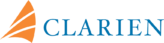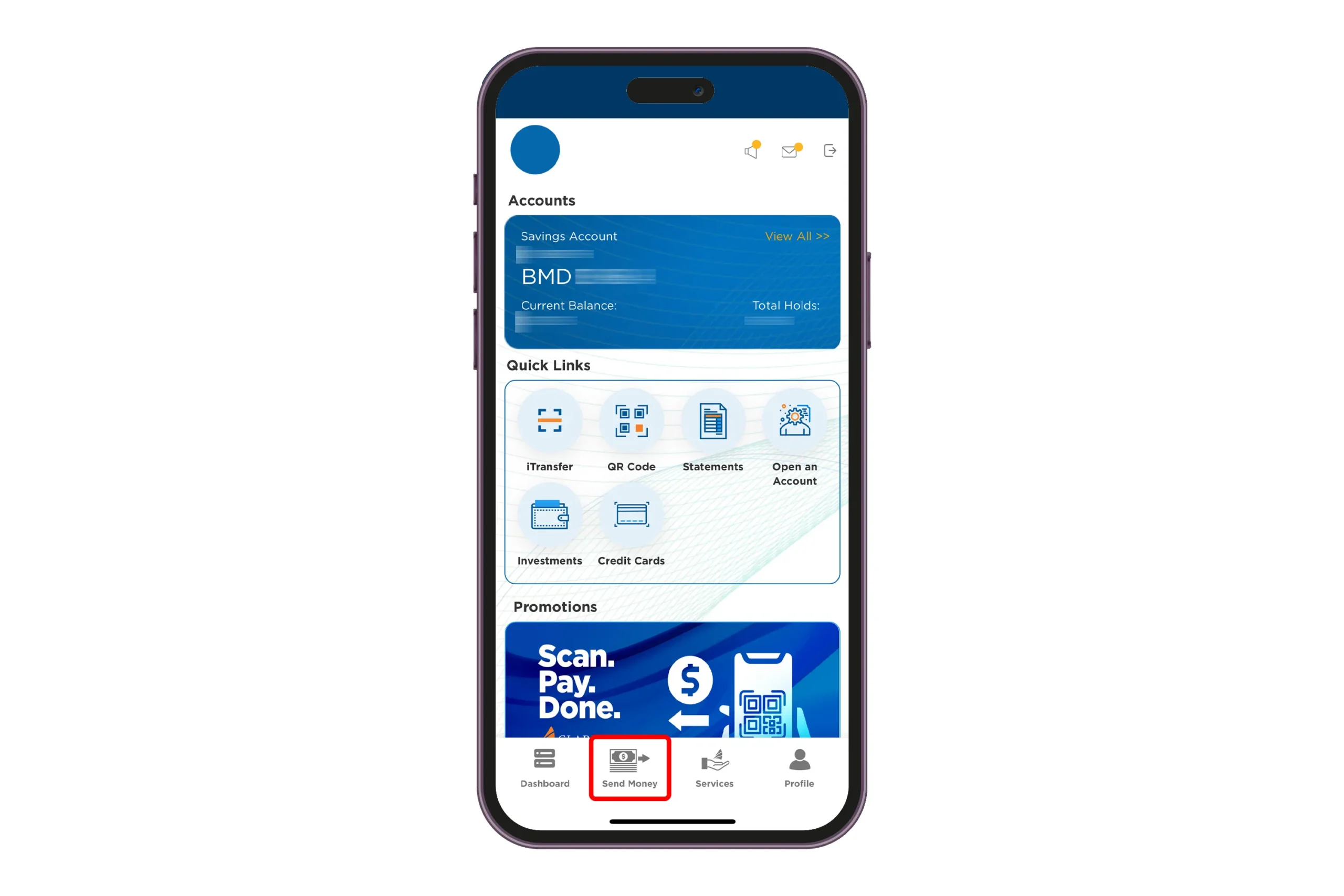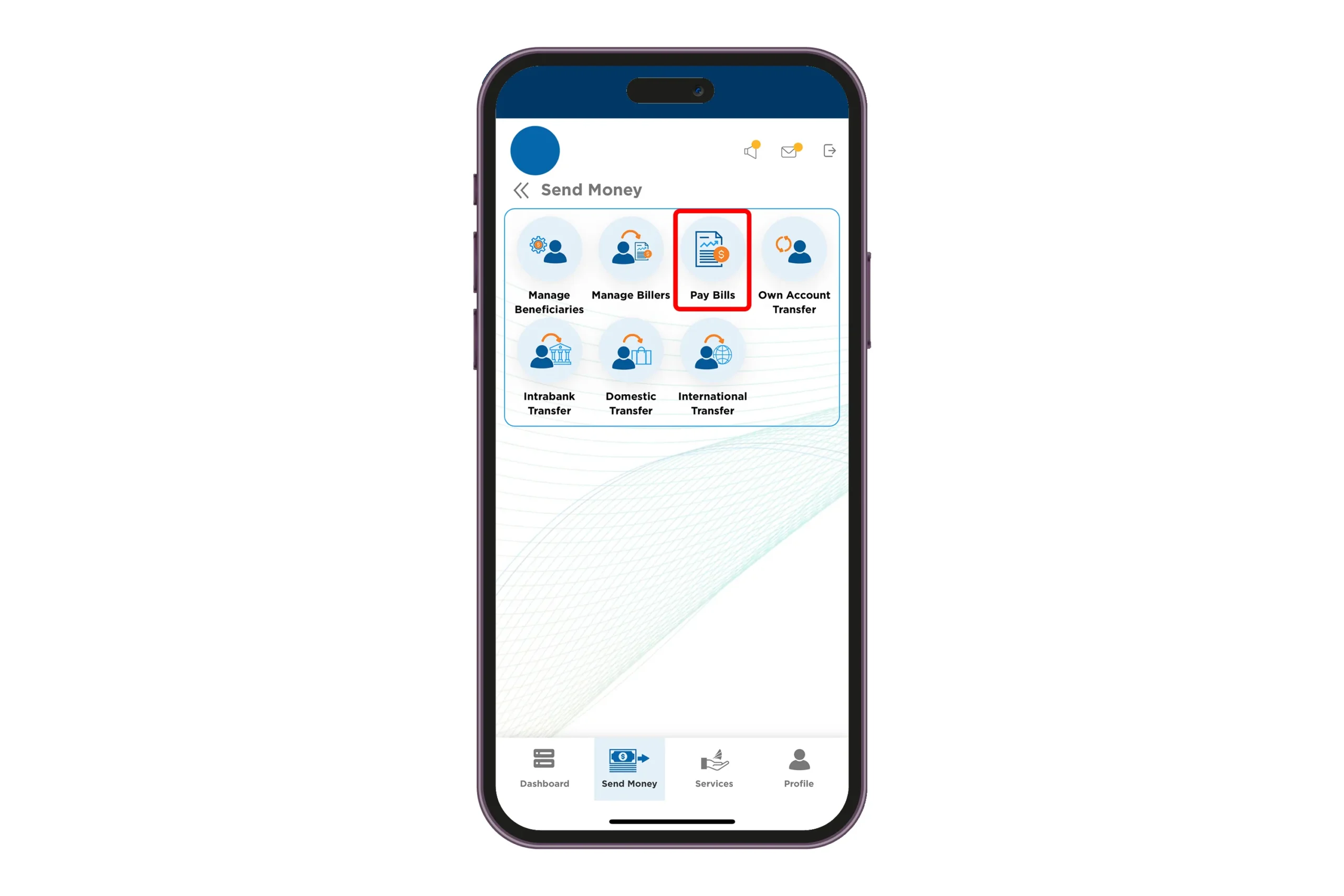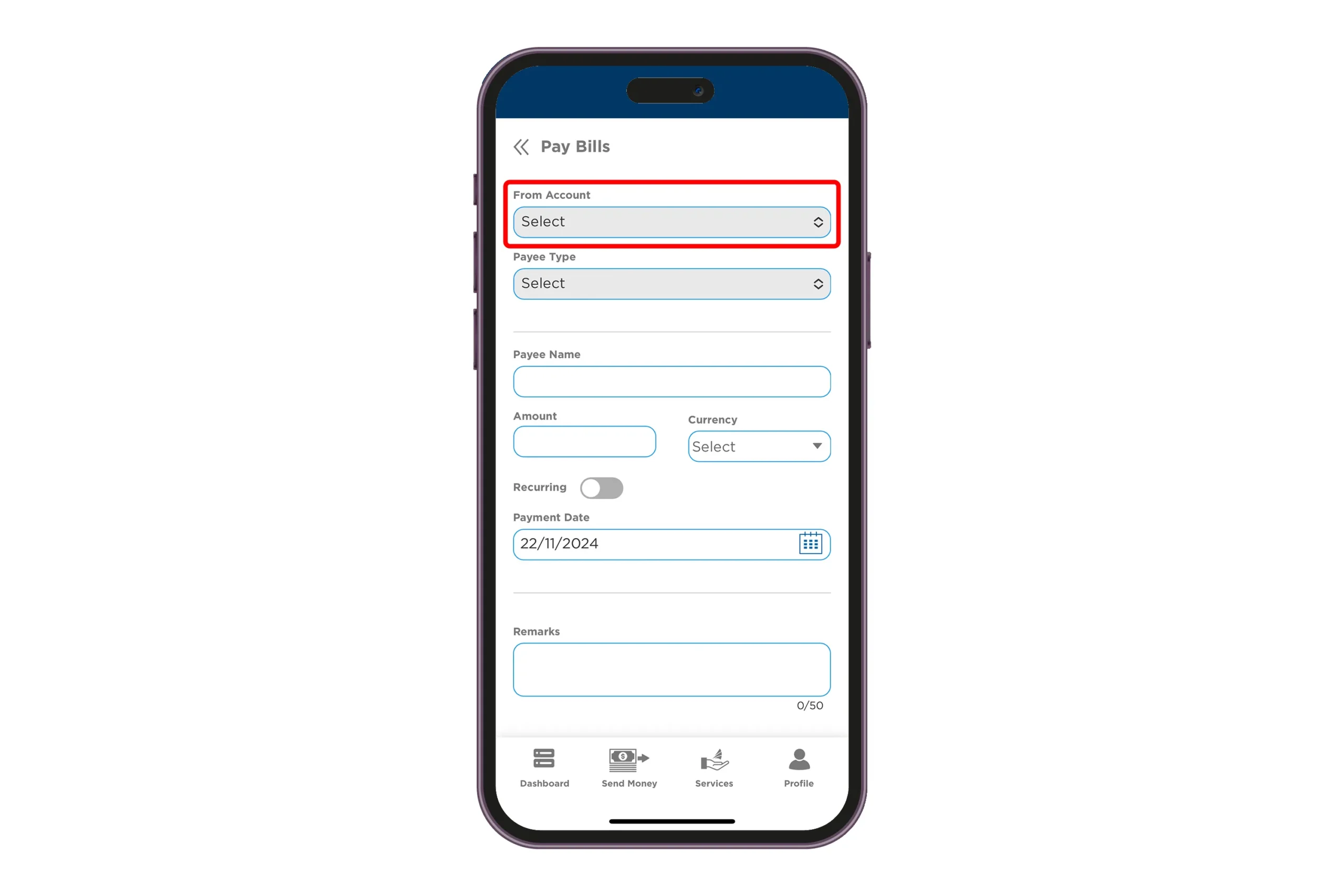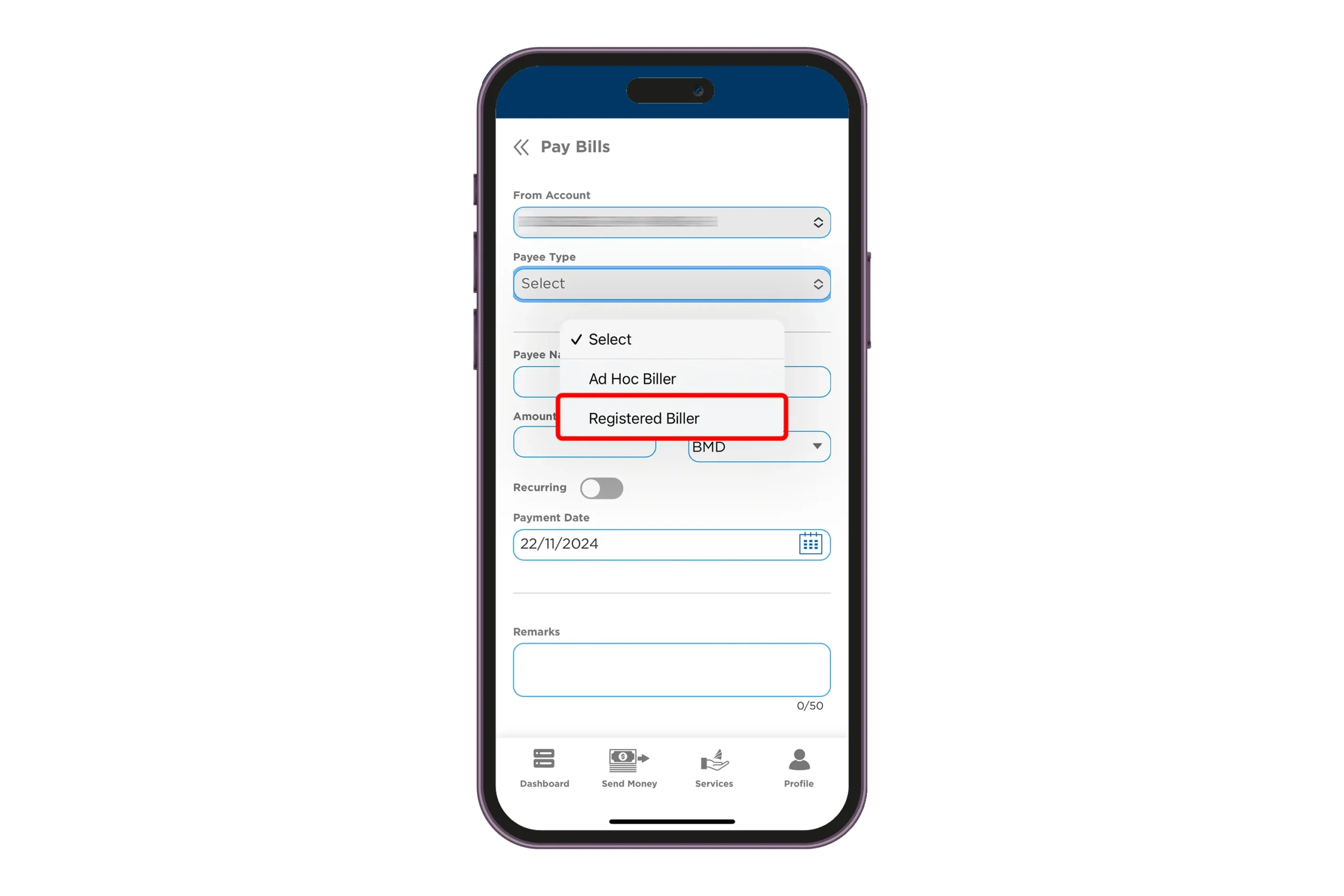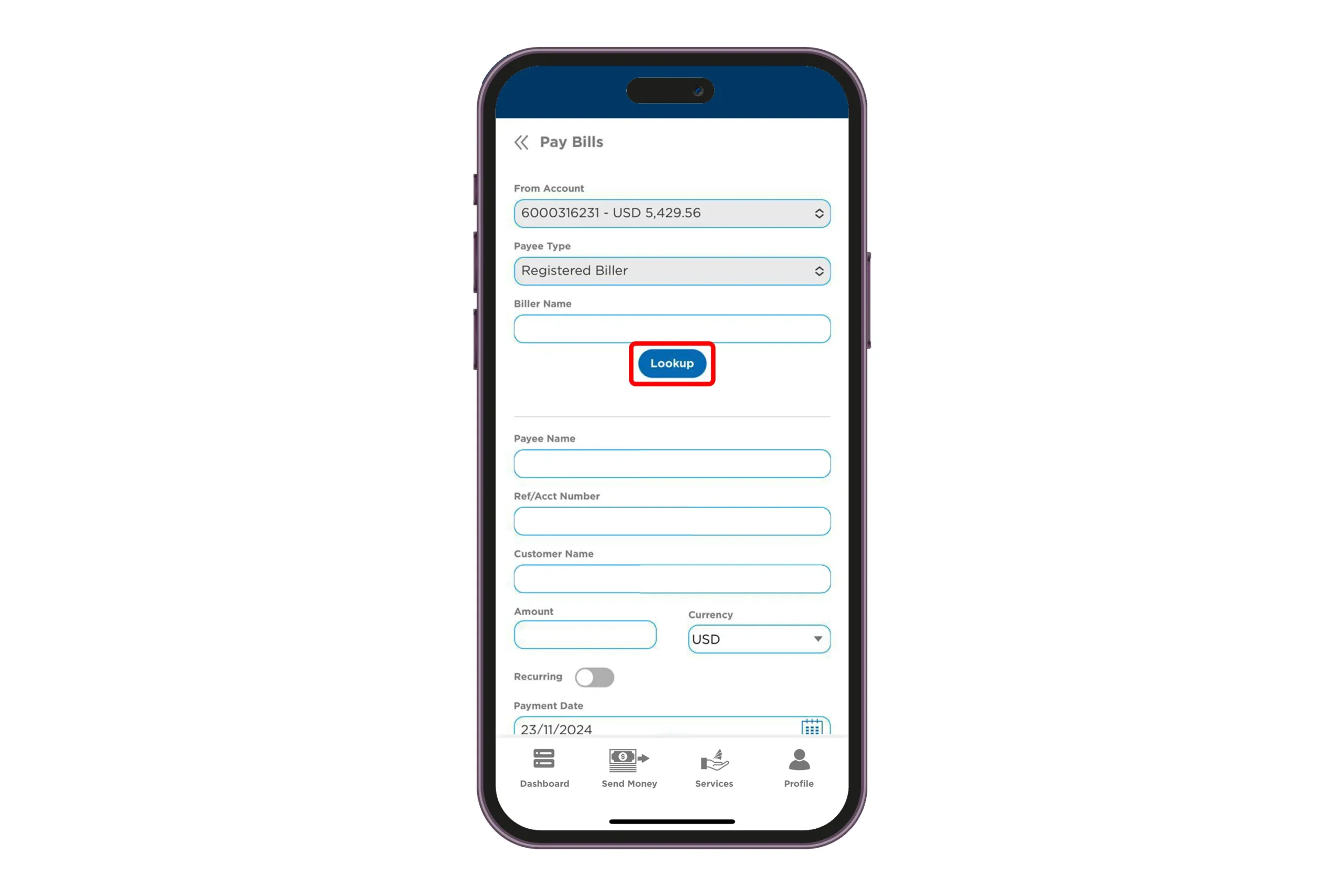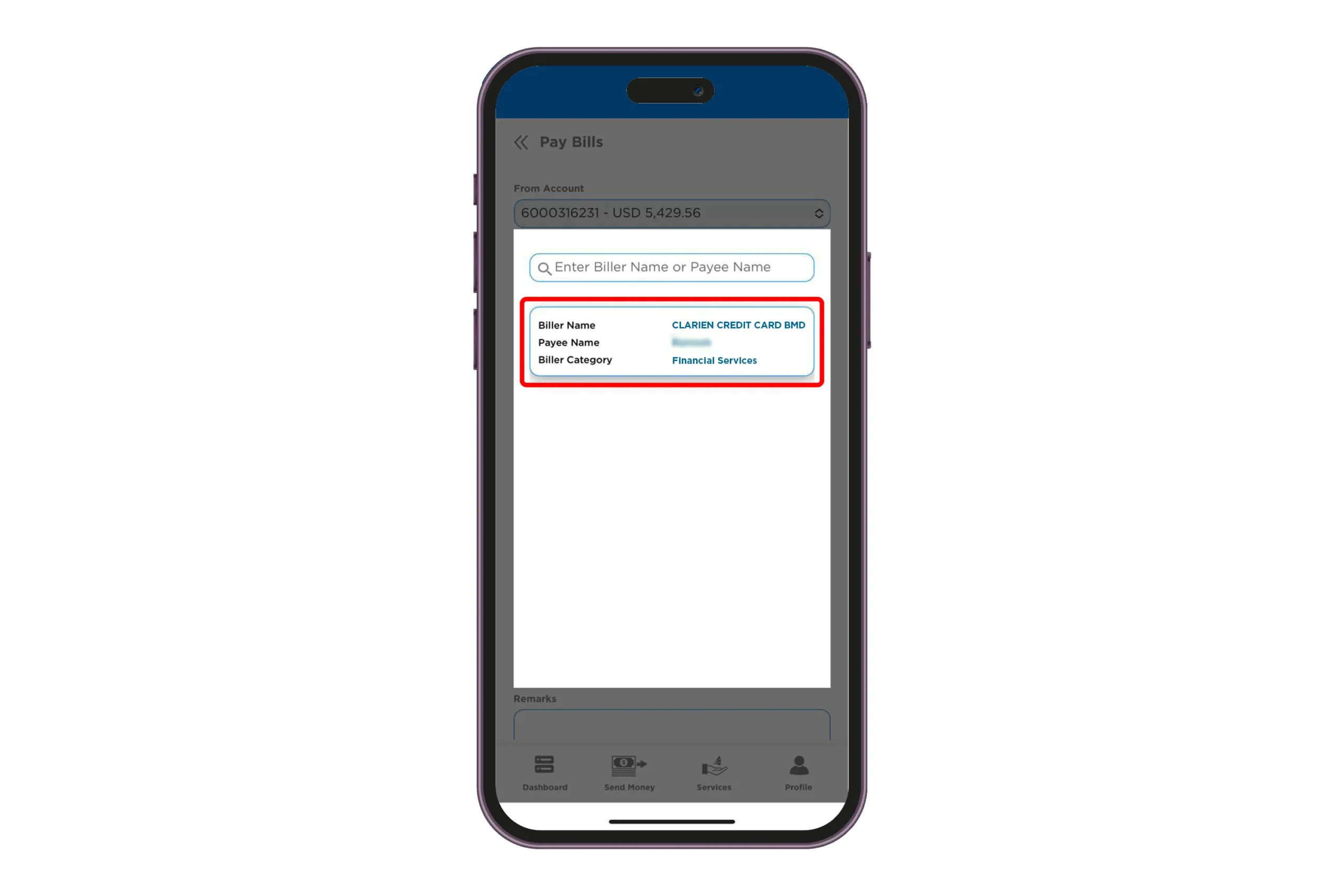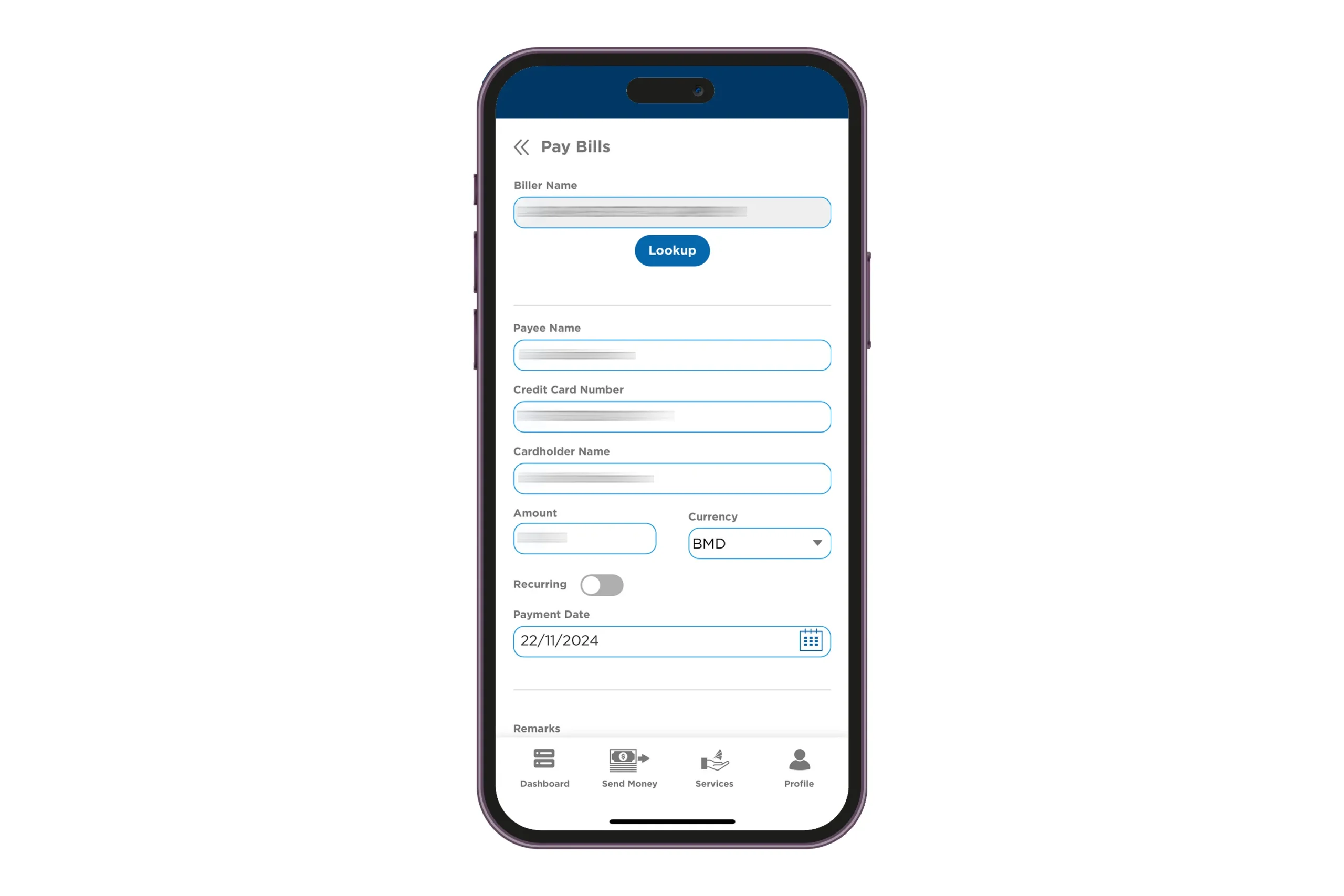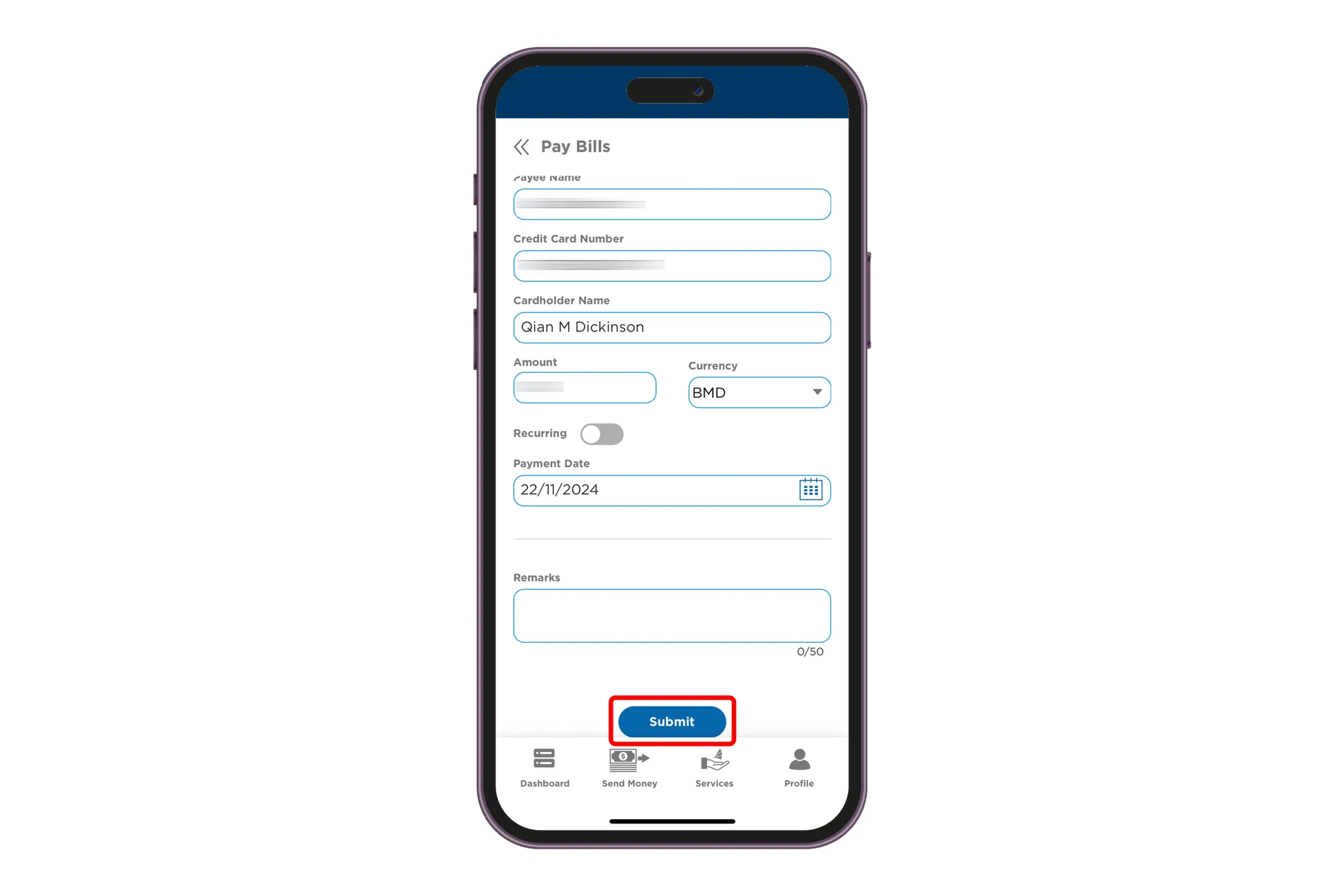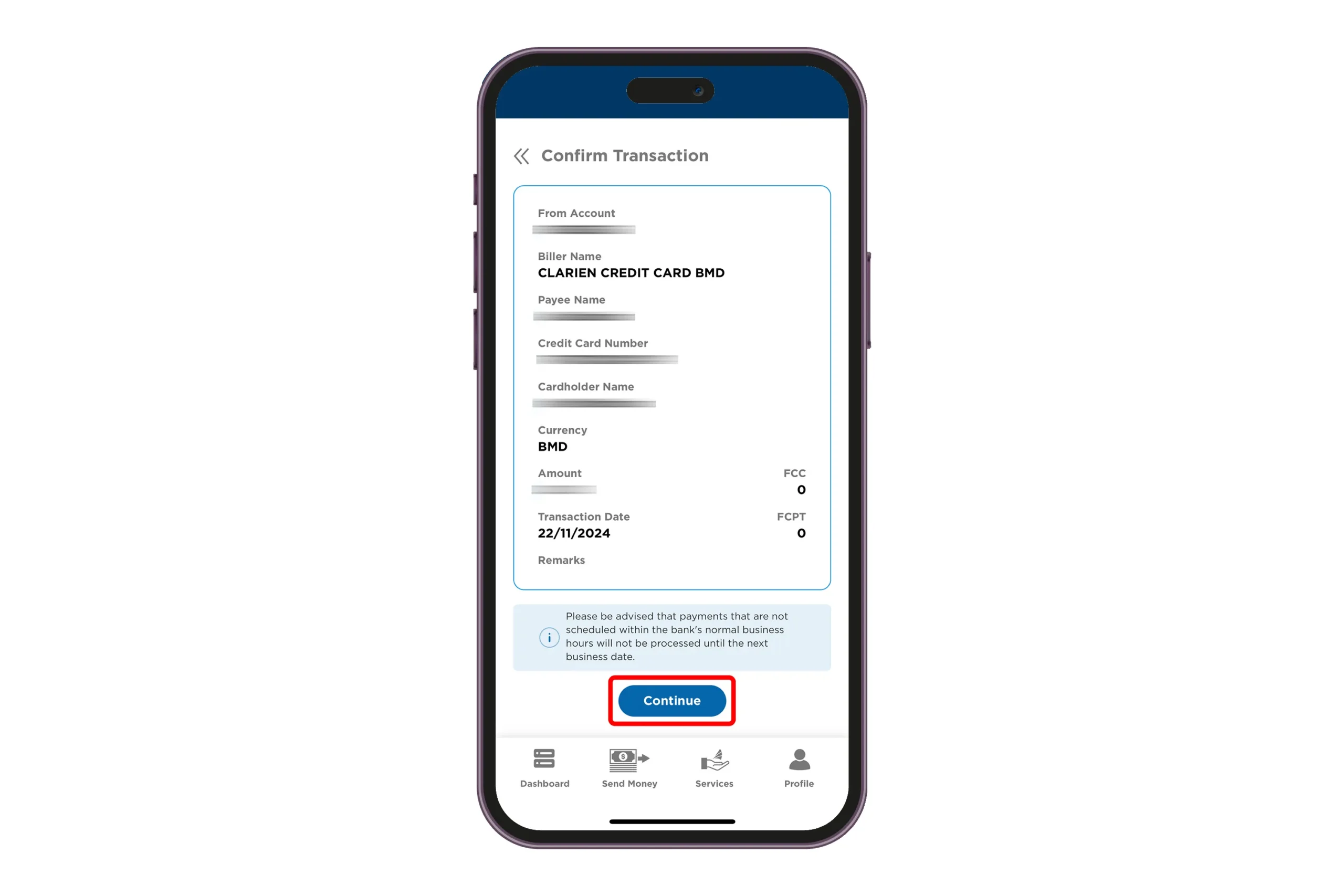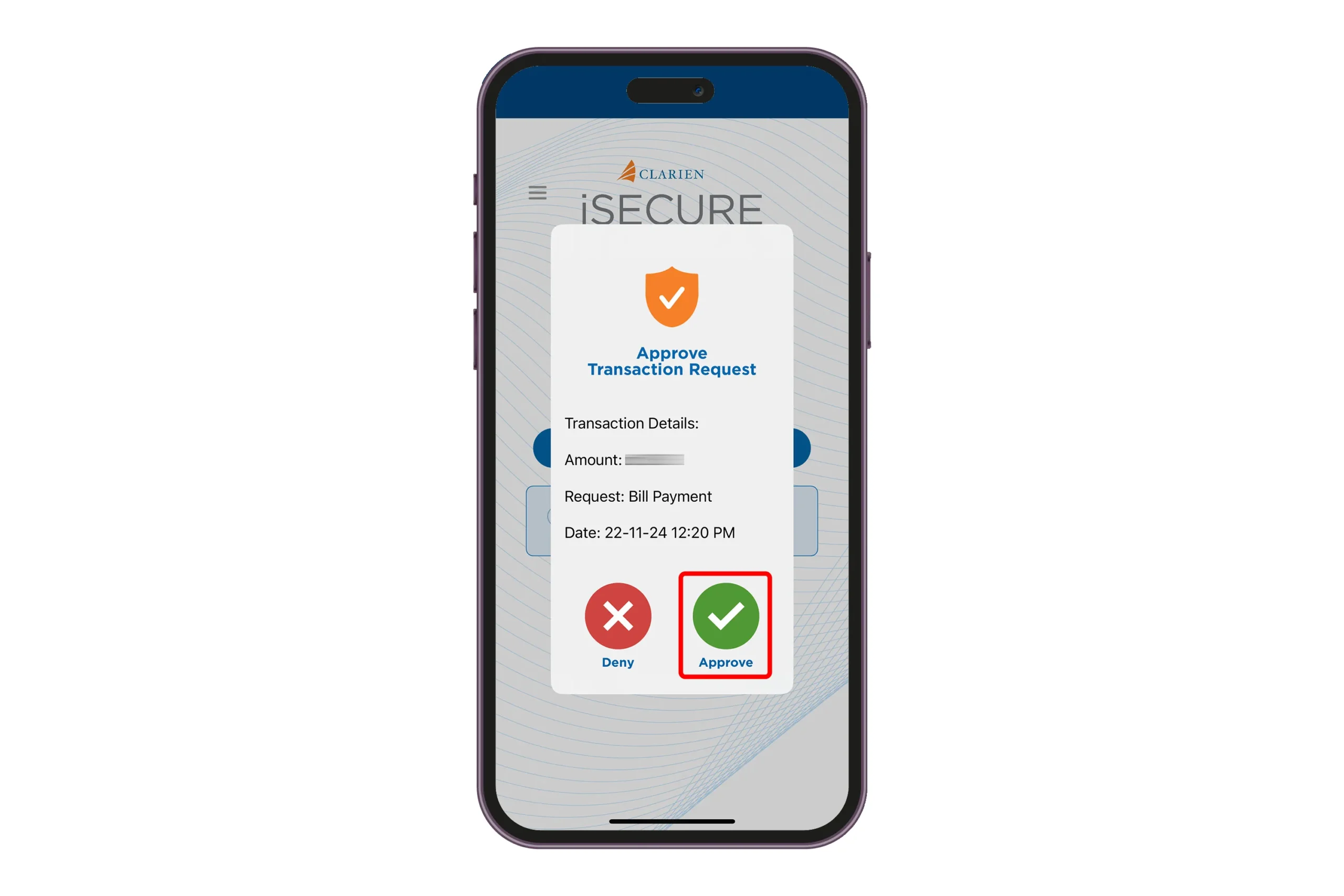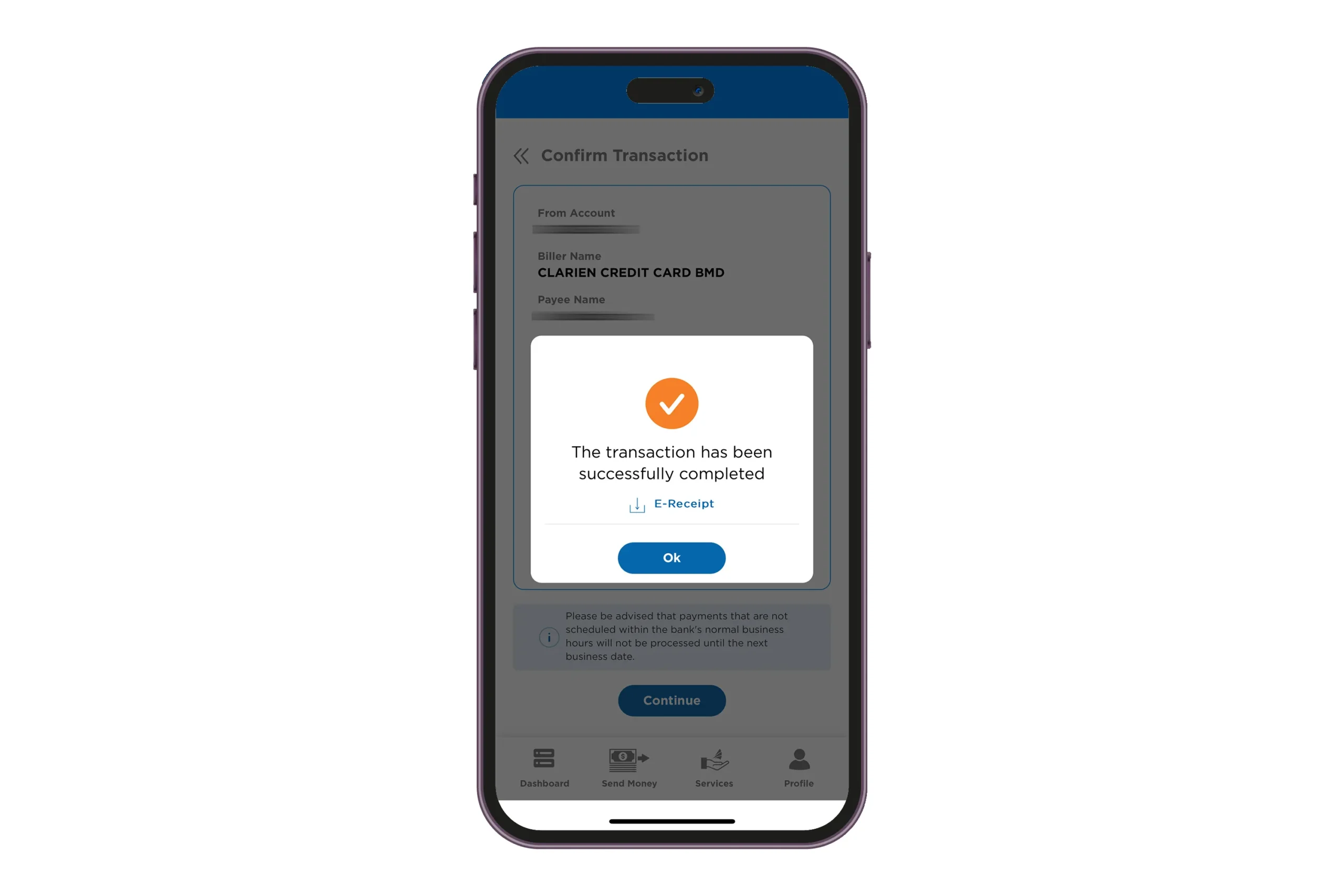iBank
Credit Card Bill Payments with a Registered Biller User Guide
Step 1
Tap Send Money on the bottom navigation bar.
Step 2
Select Pay Bills.
Step 3
On the Pay Bills page, tap the From Account dropdown field to select the account from which you wish to pay.
Step 4
Tap the Payee Type dropdown field, and select Registered Biller.
Step 5
Type “Clarien” in the field to find your registered Clarien Credit Card biller. Tap Lookup.
Step 6
Select your registered Clarien Credit Card biller.
Step 7
Complete your payment details.
Step 8
Click Submit.
Step 9
Review the payment details. If everything is correct, click Continue.
Step 10
A notification from iSecure will appear to authenticate the transfer.
Step 11
Open the iSecure app, then select Approve to authenticate the transaction.
Step 12
You have completed your credit card bill payment.